When you get to your home page on Google+, you will see options on the left side that you can choose from.
When you click on Start a Hangout, you are given an option to enable hangouts on air, if you select this, your hangout is no longer private, but allows you to broadcast your hangout on YouTube for an audience to see. You can see that a pop up making sure that you want this session to be broadcast and not private requires you to click your decision. You are also asked to name your hangout, maybe Author Visit with John Green or April Library Meeting.
The person or people that you are asking to join your Hangout Session will be notified in their Google+ account on the top right corner. Once they click to accept that they are joining the session, all parties in the Hangout will appear on the bottom. Again, you can have up to 10 people in the Hangout and the person talking will be the one that appears in the large screen. The microphone detects the speaker and displays them for all to see.
As I presented this to the library coordinators at their monthly Region One meeting, I had the camera focused on them, so when they spoke, you would see them on the screen.
There are a lot of options you have access to during the hangout like chatting between participants that displays on the side, sound effects and even props that you can use in a more relaxed environment. My daughter was putting eye patches on me and a tiara on her.
How is this all different than Skype and Face Time? For one, the sheer number of participants allows it to be more conducive to conferencing than the other two. Of course the best part is the broadcasting you can do. Imagine having an author visit with schools across your district and being able to broadcast it for parents or others. As I brainstormed ways Google Hangouts can be used, these things popped into my head: Authors, graduations, professional development and even tutorials with students that would give them the capability to come back and review the whole session on your YouTube channel. I saw these examples on twitter today....
And this video of an Atlanta Zoo Hangout....
And information about a Hangout with Atlanta Zoo's Ivan the Gorilla....
Are the wheels in your brain turning yet? How can you use Google Hangouts?






.PNG)
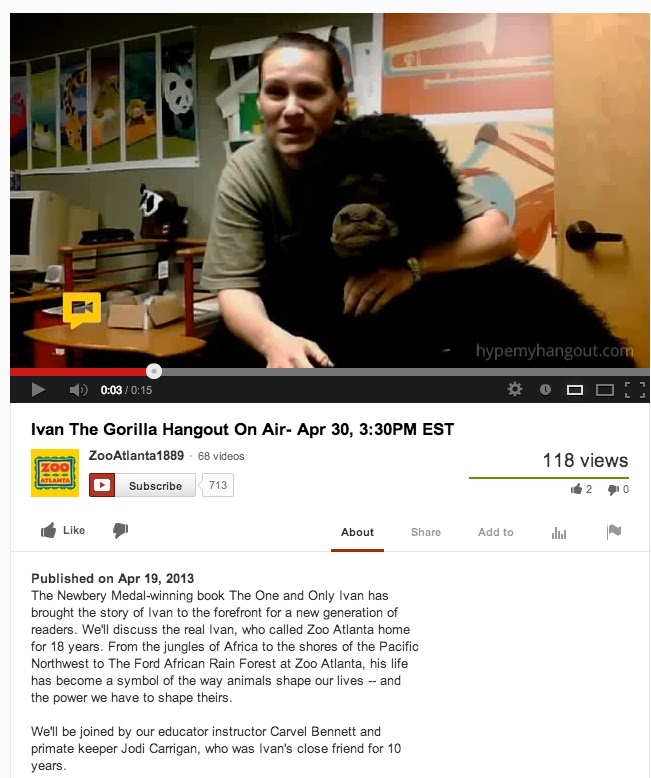
No comments:
Post a Comment