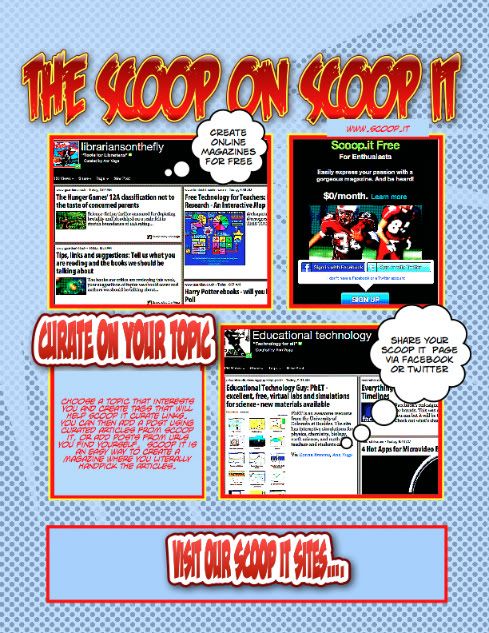A student in one of my high school book clubs posted this picture on facebook with the caption: Writing an essay on an influential, fictional character... where do I even begin? :')
Nothing pleases me more to see the range of literature on her nightstand. She is such a wonderful student, she is academically strong and excited about learning. I applaud her and can only hope that her desire to learn stays with her forever. What character did she decide to write about? Take a look....
Former working partners who have faced the storm of adversity and flown to find new homes. Ann is now the Director of Instructional Technology with McAllen ISD and Cindy is the Head Librarian at an International School in Germany. We love connecting kids with books and incorporating 21st century tools into lessons. Follow our blog and we will teach you on the fly...
Friday, March 30, 2012
Thursday, March 29, 2012
Personal Learning Progress
I recently posted about a birdwalk I took through new technology tools. While I haven't mastered everything I mentioned, I have begun scooping with enthusiasm. Scoop.it! is a handy way to collect and organize news and blog articles I find on the web and either want to read again or share.
I'm sort of all over the map right now with my scooping, like a kid making a sundae at Baskin-Robbins...
I see in my future separate Scoop.it! pages for my book-related scoops to keep them separate from my technology finds which could be separated from my advocacy scoops which can be separate from humor scoops... You get the idea.
What a great classroom tool! Teachers can create Scoop.it pages for students, rather than printing articles or sharing cumbersome links. And we can create additional pages for different grade levels and contents when we collaborate.
I look forward to using Scoop.it! for teaching students evaluation of resources and relevancy of online information. Students can create Scoop.it! pages that relate to a subject they are studying. Research articles can be curated in one easy place to revisit and reread. Critical thinking is involved in selecting the right scoops.
So many ideas... I need to get back to my scooping...
Labels:
classroom tool,
critical thinking,
research,
Scoop.it
Wednesday, March 28, 2012
Saturday, March 24, 2012
The Hunger Games
I thoroughly enjoyed THE HUNGER GAMES MOVIE. The only drawback was my 12:01 AM midnight viewing. After years of midnight premiers of, THE LORD OF THE RINGS, HARRY POTTER, and TWILIGHT movies, I am ready to retire to the late afternoon show on opening day.
The movie does a good job of portraying Katniss Everdeen and her traumatic ordeal of representing District 12 at the HUNGER GAMES. The hard thing about making books into movies is all the details that are left out. I'd say the movie holds true to the book, but I felt like the true spirit of Katniss was understated. Katniss is strong and admirable in the movie, but I am not sure what I expected. She is a heroine on so many levels, I hate to say it, but the book is so much better.
The movie does a good job of portraying Katniss Everdeen and her traumatic ordeal of representing District 12 at the HUNGER GAMES. The hard thing about making books into movies is all the details that are left out. I'd say the movie holds true to the book, but I felt like the true spirit of Katniss was understated. Katniss is strong and admirable in the movie, but I am not sure what I expected. She is a heroine on so many levels, I hate to say it, but the book is so much better.
Wednesday, March 21, 2012
iPads in every student’s hands
Transforming Learning
I attended the Transforming Learning Conference that McAllen I.S.D. hosted this last Tuesday, on the 20th of March. Dr. James Ponce, Bill Rankin, Marco Torres, and John Crouch discussed the fact that the McAllen school district will put an iPod Touch or iPad in every student's hand. I was impressed with how forward thinking all these men are and how they plan on transforming the learning in McAllen. I am going to list all my tweets since I think they sum of my thoughts for the first part of the day.
#transforminglearning conference first comments- TURN YOUR PHONE ON :)#transforminglearning Ponce says-not about device- it is about the kids#transforminglearning Dr. Rankin- 3 ages/age of hands- context/age of hands-control/age of data-creation
#transforminglearning Arranging classes a certain way to encourage learning-a space designed for solve problems that don't have answers.
#transforminglearning we have to have educational diversity- engagement-2way commitment - informational construction- inspire#transforminglearning Marco Torres- Are kids watching you learn?#transforminglearning Marco Torres- connect kids to what they love#transforminglearning Marco Torres- giving kids projects that have meaning- teachings to give back by teaching others
#transforminglearning John Couch - Teachers need to be learners - challenge students to understand what they love and manifest it.
#transforminglearning 3 components- technology, content, pedagogy Apple transformed music, computers, mobile devices
#transforminglearning distribution of knowledge- free agent learning- free to choose how they learn- John Couch
#transforminglearning libraries are changing to librarians who help a student to DISCOVER, CREATE, and COLLABORATE
#transforminglearning digital technology challenges us by giving us more options than an analog world..
I attended the Transforming Learning Conference that McAllen I.S.D. hosted this last Tuesday, on the 20th of March. Dr. James Ponce, Bill Rankin, Marco Torres, and John Crouch discussed the fact that the McAllen school district will put an iPod Touch or iPad in every student's hand. I was impressed with how forward thinking all these men are and how they plan on transforming the learning in McAllen. I am going to list all my tweets since I think they sum of my thoughts for the first part of the day.
Create Curate and Collaborate- opportunity for students - NETWORK= CONNECTED #transforminglearning Recipe for success- students love what they are learning + be resourceful + educators love they do Marco Torres
Monday, March 19, 2012
Do you need a Buddy?
Which social media works for you?
I love using Facebook to reach patrons. Updates come regularly and easily for me... but the blogs,wikis, and tweeting I started over the past few years all died within weeks.
Some of this stuff just wasn't working for me... Until Ann asked me to blog with her.
What are the benefits of a blog-partner?
PERSPECTIVE
Ann and I have different strengths. Instead of feeling the need to master EVERYTHING in order to have a successful blog, I blog about my area of expertise while Ann shares hers. I no longer feel overwhelmed by the tidal wave of technology coming at me, and I don't feel obligated to write about things that really don't hold my interest. Yet, I also feel motivated to stretch.
SHARED WORKLOAD
Our weekly tasks vary. Sometimes one of us is opening a new facility or teaching students to research, while the other has more desk time and flexibility. It is nice to know the blog will be updated by my partner when I'm swamped and she is not. Conversely, it feels good be able to sustain this project when my partner is busy with other tasks.
GROWTH
I learn from Ann, she learns from me. I like to discover new tools, but she is a master at applying them to our current situation. She continually inspires me to stretch my comfort zone and try new things.
ACCOUNTABILITY
When my last blog died, nobody knew and nobody cared. It was my little secret. But with this blog, I feel the need to do my fair share. We have no formal agreement to take turns or a monthly minimum number of posts, but I know Ann is counting on me just as I am counting on her.
TWO HEADS ARE BETTER THAN ONE
We don't often proof each others' posts, but the option is always there. When topics feel controversial or something is difficult to express, we have another brain off which to bounce our words before they go public.
Is there a technology tool that intimidates you? Who do you know that is waiting for an invitation to stretch?
I love using Facebook to reach patrons. Updates come regularly and easily for me... but the blogs,wikis, and tweeting I started over the past few years all died within weeks.
Some of this stuff just wasn't working for me... Until Ann asked me to blog with her.
What are the benefits of a blog-partner?
PERSPECTIVE
Ann and I have different strengths. Instead of feeling the need to master EVERYTHING in order to have a successful blog, I blog about my area of expertise while Ann shares hers. I no longer feel overwhelmed by the tidal wave of technology coming at me, and I don't feel obligated to write about things that really don't hold my interest. Yet, I also feel motivated to stretch.
SHARED WORKLOAD
Our weekly tasks vary. Sometimes one of us is opening a new facility or teaching students to research, while the other has more desk time and flexibility. It is nice to know the blog will be updated by my partner when I'm swamped and she is not. Conversely, it feels good be able to sustain this project when my partner is busy with other tasks.
GROWTH
I learn from Ann, she learns from me. I like to discover new tools, but she is a master at applying them to our current situation. She continually inspires me to stretch my comfort zone and try new things.
ACCOUNTABILITY
When my last blog died, nobody knew and nobody cared. It was my little secret. But with this blog, I feel the need to do my fair share. We have no formal agreement to take turns or a monthly minimum number of posts, but I know Ann is counting on me just as I am counting on her.
TWO HEADS ARE BETTER THAN ONE
We don't often proof each others' posts, but the option is always there. When topics feel controversial or something is difficult to express, we have another brain off which to bounce our words before they go public.
Is there a technology tool that intimidates you? Who do you know that is waiting for an invitation to stretch?
Sunday, March 18, 2012
When a picture is worth a hundred characters....
Okay, where have I been? I have tried incorporating QR codes in various capacities, but over the break I discovered QR Voice.
What is QR Voice you ask? A QR code that speaks to you! That is right, an audio message! You type your message into the "say what" box and then QR Voice creates a QR code that will read your message when scanned. Hear my message below!
Click here to try it!
What is QR Voice you ask? A QR code that speaks to you! That is right, an audio message! You type your message into the "say what" box and then QR Voice creates a QR code that will read your message when scanned. Hear my message below!
Click here to try it!
Saturday, March 10, 2012
The Scoop on Scoop It
I have found my new social networking tool. Don't get me wrong pinterest, I still love you, but I really love Scoop It. What a wonderful way to have pages that are informative and easy to access. You can even search for articles to post by the tags that you use. If you haven't tried it, I encourage you to do so. Scoop it is easy and there is a free version.
Friday, March 9, 2012
If you Give a Librarian a Blog Post....
Have you heard of this one? http://edu.symbaloo.com/
Following the link on a blog post by Library Girl I landed here:
...but I didn't know what to do next... Instead of sorting out Symbaloo, I clicked on Scoop.it! (top left), because I had heard of it but not yet tried it.
Looking at the Scoop.it! homepage, I was full of questions. Last weekend, I found ISSUU, another online magazine, and I haven't created anything there yet. (Instead, I shared ISSUU with Ann, and she has already drafted the majority of our annual report!) So I wondered, what is the difference between these two online magazines. Their purpose? Target audiences? Use in the library/classroom?
So I Googled: "Scoop.it! and ISSUU", and I found this online module:
http://integrationtechnology.wikispaces.com/Scoop.it+and+Issuu
I watched both introductory youtube videos, and thought about what I could publish.
Which reminded me that I need to work on the online modules I wanted to make for the teachers and students in my district.....
In looking at my list of module ideas, I realized I was overdue in updating and sharing our database passwords...
Which made me wonder how other schools handle the million passwords we have to manage and promote????????? And if Symbaloo could somehow help...
I'm starting to feel like a mouse who was just given a cookie.
Following the link on a blog post by Library Girl I landed here:
Looking at the Scoop.it! homepage, I was full of questions. Last weekend, I found ISSUU, another online magazine, and I haven't created anything there yet. (Instead, I shared ISSUU with Ann, and she has already drafted the majority of our annual report!) So I wondered, what is the difference between these two online magazines. Their purpose? Target audiences? Use in the library/classroom?
So I Googled: "Scoop.it! and ISSUU", and I found this online module:
http://integrationtechnology.wikispaces.com/Scoop.it+and+Issuu
I watched both introductory youtube videos, and thought about what I could publish.
Which reminded me that I need to work on the online modules I wanted to make for the teachers and students in my district.....
In looking at my list of module ideas, I realized I was overdue in updating and sharing our database passwords...
Which made me wonder how other schools handle the million passwords we have to manage and promote????????? And if Symbaloo could somehow help...
I'm starting to feel like a mouse who was just given a cookie.
I would love to hear your thoughts and uses of all these tools.
And watch for updates on my public learning trail...
Labels:
issuu,
online modules,
password management,
prioritizing,
Scoop.it,
symbaloo
Wednesday, March 7, 2012
21st Century Book Talks
Book Trailers
I created this Hunger Games Book Trailer a year ago on Jan 23, 2011. I was excited about this book last year and so were millions of others. Book trailers are exciting, plain and simple. We live in an age of blockbuster movies and blockbuster books, so to excite audiences about upcoming movies, production companies spend a lot of money promoting their new movie. So, as librarians, why shouldn't we do the same about our up and coming exciting books?
Book Trailers can really get students excited about a new book. But, many librarians struggle with trying to get one out for their students. I love creating book trailers, in fact, when our ELA leads Michael Gragert and Carrie Sauceda asked for me to make book trailers for our summer program, I jumped on it.
I have found that creating book trailers is a process like everything else. Here are some tips that help me when I make them:
1. I think about what pictures or video footage might create a mood to help give insight about what a book might be about. Then I scour the internet for book covers and characters that can convey part of the message of the book, and sometimes even create my own footage.
2. Once I begin downloading these items, I place them all in a folder. That way I can upload them all at once if need be.
3. Next, I write anywhere from 5 to 7 slides of information that will help give an idea about what the book might be about.
4. Then, I use one of two programs to create a trailer: iMovie (I have a MAC) and Animoto. I have had to recreate most of my book trailers with Animoto since it gives me a link to the video and I can avoid YouTube since my school district blocks it.
5. After creating the order and video, I can upload the video to YOUTUBE or if I use Animoto, I can embed it in my Blogs. I really like that Animoto provides options to get a link, embed or download your video.
Does creating a book trailer take time, yes, it does. But, the end result is an introduction to books for a generation of kids that a production. I mean, don't we all? Here is to some great summer reading!
I created this Hunger Games Book Trailer a year ago on Jan 23, 2011. I was excited about this book last year and so were millions of others. Book trailers are exciting, plain and simple. We live in an age of blockbuster movies and blockbuster books, so to excite audiences about upcoming movies, production companies spend a lot of money promoting their new movie. So, as librarians, why shouldn't we do the same about our up and coming exciting books?
Book Trailers can really get students excited about a new book. But, many librarians struggle with trying to get one out for their students. I love creating book trailers, in fact, when our ELA leads Michael Gragert and Carrie Sauceda asked for me to make book trailers for our summer program, I jumped on it.
I have found that creating book trailers is a process like everything else. Here are some tips that help me when I make them:
1. I think about what pictures or video footage might create a mood to help give insight about what a book might be about. Then I scour the internet for book covers and characters that can convey part of the message of the book, and sometimes even create my own footage.
2. Once I begin downloading these items, I place them all in a folder. That way I can upload them all at once if need be.
3. Next, I write anywhere from 5 to 7 slides of information that will help give an idea about what the book might be about.
4. Then, I use one of two programs to create a trailer: iMovie (I have a MAC) and Animoto. I have had to recreate most of my book trailers with Animoto since it gives me a link to the video and I can avoid YouTube since my school district blocks it.
5. After creating the order and video, I can upload the video to YOUTUBE or if I use Animoto, I can embed it in my Blogs. I really like that Animoto provides options to get a link, embed or download your video.
Does creating a book trailer take time, yes, it does. But, the end result is an introduction to books for a generation of kids that a production. I mean, don't we all? Here is to some great summer reading!
Full-time School Librarians Linked to Higher Student Reading Scores
Full-time School Librarians Linked to Higher Student Reading Scores
This fact has been proven year after year, yet school districts continue to cut back on librarians and library staff. Unfortunately, it is our students who will not reap the benefits. Click the link above to read the full article.
This fact has been proven year after year, yet school districts continue to cut back on librarians and library staff. Unfortunately, it is our students who will not reap the benefits. Click the link above to read the full article.
Saturday, March 3, 2012
Staying Sane on the Fly
There is no doubt that working at multiple schools has its challenges, and, unfortunately, there seems to be a trend toward reducing library staff. So what have we learned from this experience that you may benefit from? Our top five lessons learned:
PRIORITIZE: We cannot do it all, so we do what matters most. Have a mission, set goals, and be sure that your actions align with them. Write your goals down and find someone to hold you accountable, whether it be a supervisor or a colleague. Fortunately there are two of us, so we keep each other on track.
RECRUIT: If you still have a library assistant, count your blessings. We all know who really keeps the books circulating! But where else can you find help? We recruit parent and student volunteers to keep books shelved, update bulletin boards, and assist with book fairs. Communicating with key office staff has resulted in substitutes with empty periods being sent to the library to help. We live in a community with a large population of senior citizens that winter here, so we have recruited them to read with students. Sometimes people are just waiting to be asked, so ask.
DELEGATE: Is your time better spent making copies or learning a new technology that you can teach to students? Should you reach out to teachers or read shelves? Which tasks address your priorities, and which tasks can be done by others. Spend your time doing what Mark Victor Hansen calls your "best and highest good". If you are short on staff, pay for processing - it's like hiring part-time help without having to train! We encourage each of our library assistants to keep a list of "it-would-be-nice-to...tasks" so when help drops in unexpectedly, they aren't at a loss at what to have volunteers do.
DON'T SWEAT THE SMALL STUFF: If you are a perfectionist, let some of that go. Note, I only said some. Don't compromise your standards, but this takes us back to our first point... prioritize. I'm a stickler on cataloging, but I can live with imperfect bulletin boards and displays (they are coming down in a month or less anyway). Do you stress out over shelving books? Our Playaways and books in 741.5 fly off the shelves so fast that perfect shelf order is unnecessary in those sections until we cease checkout for the year. But I expect other sections to be in order to facilitate locating materials. Examine how much time your perfectionism is requiring versus the results. Are they worth it?
USE YOUR TOOLS: Technology allows us to reach a broader audience. There is no substitute for face-to-face interaction and relationship-building, but we can and do make use of technology to broaden our reach. Share what's new in the library via Facebook, email, twitter, blogs, and/or your school webpage. Doing book talks with a class of live students is great, but use your tools to reach the students you don't see in the library. Teenagers love book trailers. We run a loop of trailers on a library computer or TV. Trailers associated with summer reading and classroom curriculum are available via our webpage for classroom and home access. What tools are you overlooking?
Please add comments if you have tips that help you juggle multiple tasks.
PRIORITIZE: We cannot do it all, so we do what matters most. Have a mission, set goals, and be sure that your actions align with them. Write your goals down and find someone to hold you accountable, whether it be a supervisor or a colleague. Fortunately there are two of us, so we keep each other on track.
RECRUIT: If you still have a library assistant, count your blessings. We all know who really keeps the books circulating! But where else can you find help? We recruit parent and student volunteers to keep books shelved, update bulletin boards, and assist with book fairs. Communicating with key office staff has resulted in substitutes with empty periods being sent to the library to help. We live in a community with a large population of senior citizens that winter here, so we have recruited them to read with students. Sometimes people are just waiting to be asked, so ask.
DELEGATE: Is your time better spent making copies or learning a new technology that you can teach to students? Should you reach out to teachers or read shelves? Which tasks address your priorities, and which tasks can be done by others. Spend your time doing what Mark Victor Hansen calls your "best and highest good". If you are short on staff, pay for processing - it's like hiring part-time help without having to train! We encourage each of our library assistants to keep a list of "it-would-be-nice-to...tasks" so when help drops in unexpectedly, they aren't at a loss at what to have volunteers do.
DON'T SWEAT THE SMALL STUFF: If you are a perfectionist, let some of that go. Note, I only said some. Don't compromise your standards, but this takes us back to our first point... prioritize. I'm a stickler on cataloging, but I can live with imperfect bulletin boards and displays (they are coming down in a month or less anyway). Do you stress out over shelving books? Our Playaways and books in 741.5 fly off the shelves so fast that perfect shelf order is unnecessary in those sections until we cease checkout for the year. But I expect other sections to be in order to facilitate locating materials. Examine how much time your perfectionism is requiring versus the results. Are they worth it?
USE YOUR TOOLS: Technology allows us to reach a broader audience. There is no substitute for face-to-face interaction and relationship-building, but we can and do make use of technology to broaden our reach. Share what's new in the library via Facebook, email, twitter, blogs, and/or your school webpage. Doing book talks with a class of live students is great, but use your tools to reach the students you don't see in the library. Teenagers love book trailers. We run a loop of trailers on a library computer or TV. Trailers associated with summer reading and classroom curriculum are available via our webpage for classroom and home access. What tools are you overlooking?
Please add comments if you have tips that help you juggle multiple tasks.
Subscribe to:
Comments (Atom)