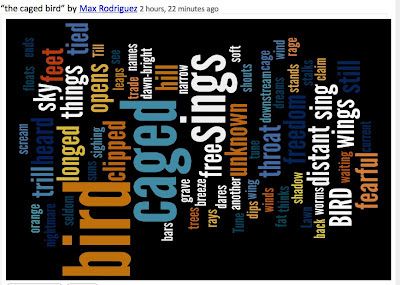Former working partners who have faced the storm of adversity and flown to find new homes. Ann is now the Director of Instructional Technology with McAllen ISD and Cindy is the Head Librarian at an International School in Germany. We love connecting kids with books and incorporating 21st century tools into lessons. Follow our blog and we will teach you on the fly...
Monday, April 30, 2012
3D Books that use Augmented Reality
When I was at ALA last summer, I bought this DK Human Body Book and had never opened it. When I was walking by my shelf this weekend, I noticed it. When I pulled it out, I remembered why I was so excited about it - it was a 3D AR book that they had on display. See how great this book is and the potential for other books out there.


Saturday, April 28, 2012
7 ways to use AUGMENTED REALITY IN and OUT of the classroom
Scroll over to read about the application and click on the links to view videos or to get to the site.


Wednesday, April 25, 2012
Libraries with Social Media X-Factor
JudyO’Connell Wollongong,March2012
I love this presentation by O'Connell, she presents an exciting view on social media.
Libraries with Social Media XFactor
View more presentations from Judy O'Connell
SEE HOW I FLIPPED MY FIRST TED VIDEO!
Use this interactive to see how I was able to change my TED video into my own using the option to FLIP THIS VIDEO.
Scroll over images to read and click on the link to see video.


TxLA takeaways - Thanks, Kathy Schrock
I have used Kathy Schrock's 5 W's of Website Evaluation mini-poster for ages, because I like how simple it is for students to remember....
And, hallelujah! I finally had the chance to learn from Kathy herself at the TxLA annual conference at a session on Infographics.
Some of my best take-aways had nothing to do with Infographics specifically, and the ideas are so simple, they are brilliant.
VIDEO AS REVIEW
At the end of the first hour, which was mostly lecture, she showed the video below as review. It is made up of her powerpoint slides that she lectured from. And she posted it online where I can refer to it over and over and over again. I know I will be using this technique with future lessons.
GUIDE STUDENT GOOGLE SEARCHES WITH LINKS
Kathy provided links to google searches with the query already in place. Middle school students researching history immediately come to mind, but I think this would be an excellent tool with all ages. What a great way to model use of quotation marks and other Boolean limiters!Some of Kathy's examples:
Movie Infographics
Education Infographics
Election Infographics
Sunday, April 22, 2012
Watch how National Geographic is using Augmented Reality
Scroll over to read and then click to see the video!


Friday, April 20, 2012
Augmented Reality with Acrossair - A virtual browser
This is an interactive tool - just scroll over to read and click to get to links!


Book Trailers using Book Covers - Augmented Reality Geozet
This tool is interactive - scroll over to read and get links.


Augmented Reality in the Library with STRING
This tool is interactive - just scroll over to read and click to get to the links.


Thursday, April 19, 2012
What Did You Read in the 80's?
This week, I am attending
Every year I discover I have a different theme to the events I attend. I do not plan them out... I usually discover it upon reflection on the 2nd or 3rd day. Last year, as a new TALL Texan, I spent more time volunteering and networking than ever before. The year before that you could find me in every library advocacy or collaboration session available, trying desperately to find the silver bullet to save my job. Previous years' targets include technology integration, early childhood programming, and yes... even securing free items from the vendors.
This year I thought I would be into technology and apps, but it has been all about authors. Being out of the library and on the road for the past two years, I have lost touch with books. It is a rare day that I recommend books to students. The lessons I taught this year have all had either a technology and/or research focus (usually both!). But my literacy lessons and book talk hats have been left hanging on their hooks.
This year I found myself migrating to the author sessions... Most of them YA authors... And they have been wonderful...
I was able to hear him at two events and even made my own Origami Yoda
Aaaaah! What can I say....
Probably my favorite for the week.
So entertaining as an author AND a speaker.
I think she would be a lot of fun and easy to get into trouble with!
Yes! The one & only REAL, live Judy Blume!!!
A childhood dream is fulfilled, and my bucket list is one item lighter
I haven't read any of his books, but definitely will now, starting with
because I want my daughters to be strong and fighters and heroes, too.
Brad has been on TED, so you know he is outstanding!
Kristin Cashore, Brent Crawford, Patricia McCormick, Benjamin Alire Saenz, and Sara Zarr were on a panel together and the first question posed to them asked what they read as young adults. This made me ask myself what I read as a young adult.
Digging into my memory bank, I realized that as a high school student I NEVER visited the library for recreational reading. NEVER. Not once. Nor in college. EVER. My YA fiction selections were all word-of-mouth recommendations.
So, what did I read as a Young Adult?
After Judy Blume and Margaret, what was available to read in the 80's?
And I'm curious, what did YOU read as a YA?
Here is what I can remember:
- V.C. Andrews... Started with My Sweet Audrina and continued through the Flowers in the Attic series. This was my introduction to hard issues like rape and incest.
- Stephen King... My boyfriend passed on Pet Sematary to me, followed by Christine. I was instantly hooked by Stephen King's style of writing and his ability to scare me. I read a steady stream of his books and was totally creeped out by "It" while in college, afraid to leave my dorm room after dark for a couple of weeks.
- To contrast Stephen King, I also read the Christian book series by Janette Oke, beginning with "Love Comes Softly"
- The majority of my YA reading, though, came from the genre "harlequin romance," namely First Love from Silhouette, ordered through the mail. My all-time favorite were the Blossom Valley Books.

I'm just astounded, in retrospect, that I never considered the library when I was looking for something entertaining to read between the ages of 14 and 25.
(Lord knows I was in there enough for school assignments!)
What a great time we now live in for Teen Fiction!
Tomorrow is breakfast with Patrick Carmen,
author of the
series.
I find his combination of webcasts and text extraordinary.
His was the first book to give me the creeps since reading "It" 20 years ago... perhaps because I watched the webcasts in a dark room at night! Not recommended.
Enough writing.... I have new books to read!
LOTS of new books!!
Labels:
1980's,
authors,
Benjamin Alire Saenz,
Brad Meltzer,
Brent Crawford,
Harlen Coben,
Judy Blume,
Kristin Cashore,
Lisa Scottoline,
Patricia McCormick,
Patrick Carmen,
Sara Zarr,
Tom Angleberger,
TXLA,
YA literature
Tuesday, April 17, 2012
Personal Learning Progress - Part 2...Chopping Onions
My mom once bought a food processor. And while it chopped an onion into uniform pieces in nothing flat, it was a pain in the backside to clean. It had to be taken apart and washed and all those little trapped bits of onion fished out. I decided right then I would NEVER own one of those. Chopping onions with a knife and cutting board works just fine. There is something satisfying about persisting at the task until the pieces are exactly the right size. And clean up is a snap.
I tend to look at most objects, including webtools, with a critical eye to see if they are really a tool that will help me, or a toy that, while it may be a lot of fun to use, really doesn't move me from point A to point B.
My to-do list for the past couple of weeks was laden with new apps to take a closer look at.
So I started with a closer look at Symbaloo, leftover from my previous blogpost...
I even created an account. And added two links. I am supposed to be able to access my bookmarks anywhere, but that means I need to find them all first. I realized I didn't have enough time to build a webmix of all the bits and pieces I use, although I can see its usefulness and efficiency once it is built. I will add to it over time. I will use it to create webmixes for teachers who ask for resources.
And then I moved on...
In the past two weeks, I have signed up at over a dozen sites. Most of them have been free. And most of them I just entertain the idea of using "later".
Like Symbaloo, Pearltrees is a site to organize your online stuff. This feels like Scoop.It meets Del.icio.us.
I love the eye-catching graphics available here. This looks like another way for this perfectionist tospend kill a lot of time. Again, I think I need to add to it over time instead of cram everything onto it at once. But Symbaloo or Pearltrees? Anybody have a preference? How have you used these with teachers.
Speaking of trees, check out InstaGrok, which looks useful for teaching research. But I wasn't doing research or teaching, so I'll save that tool for another assignment, and let teachers know about it.
But will we use it? Do we need it? You can get nearly the same results using our Destiny Quest catalog... with print, website, and database results. These can be filtered by grade level, subtopics, domain, etc. The format just isn't a colorful graphic organizer.
While I was trying to organize my online stuff, I found Hojoki, a site to bring all of your cloud apps together.
I signed up, but then I didn't like the idea of sharing all my passwords for my Google Docs, Dropbox, Cloud app, Twitter, Delicious... The concept is great, but I just felt like I was sharing too much information with them. I would love to hear from others that use this app.
Speaking of organizers, I found ThreeRing. This app is still in beta format, but I am trying it out. It is a place for teachers' to create digital portfolios of student work.
It is easy to set up and easy to use - especially with my iPad - and it is free for teachers. I could see this being a great mom tool - a way to uploaded those early works of art, organize it, and eliminate the paper clutter.
Finally I decided I should stop and share all of this information with you before there was too much to report. Trying to keep up with current technology, I thought I ought to put it in an eye-catching, graphic format...
So I signed up with Piktochart, Visual.ly, and got the Visualize app. But I didn't really have statistical data to share and learning to use these tools was taking too long. (My Infographic journey will be the subject of another post soon.)
Instead.... you get a plain, wordy blog post. Because my goal was to chop onions, or in this case, share what I have learned, not wash more dishes.
I tend to look at most objects, including webtools, with a critical eye to see if they are really a tool that will help me, or a toy that, while it may be a lot of fun to use, really doesn't move me from point A to point B.
My to-do list for the past couple of weeks was laden with new apps to take a closer look at.
So I started with a closer look at Symbaloo, leftover from my previous blogpost...
I even created an account. And added two links. I am supposed to be able to access my bookmarks anywhere, but that means I need to find them all first. I realized I didn't have enough time to build a webmix of all the bits and pieces I use, although I can see its usefulness and efficiency once it is built. I will add to it over time. I will use it to create webmixes for teachers who ask for resources.
And then I moved on...
In the past two weeks, I have signed up at over a dozen sites. Most of them have been free. And most of them I just entertain the idea of using "later".
Like Symbaloo, Pearltrees is a site to organize your online stuff. This feels like Scoop.It meets Del.icio.us.
I love the eye-catching graphics available here. This looks like another way for this perfectionist to
Speaking of trees, check out InstaGrok, which looks useful for teaching research. But I wasn't doing research or teaching, so I'll save that tool for another assignment, and let teachers know about it.
But will we use it? Do we need it? You can get nearly the same results using our Destiny Quest catalog... with print, website, and database results. These can be filtered by grade level, subtopics, domain, etc. The format just isn't a colorful graphic organizer.
While I was trying to organize my online stuff, I found Hojoki, a site to bring all of your cloud apps together.
I signed up, but then I didn't like the idea of sharing all my passwords for my Google Docs, Dropbox, Cloud app, Twitter, Delicious... The concept is great, but I just felt like I was sharing too much information with them. I would love to hear from others that use this app.
Speaking of organizers, I found ThreeRing. This app is still in beta format, but I am trying it out. It is a place for teachers' to create digital portfolios of student work.
It is easy to set up and easy to use - especially with my iPad - and it is free for teachers. I could see this being a great mom tool - a way to uploaded those early works of art, organize it, and eliminate the paper clutter.
Finally I decided I should stop and share all of this information with you before there was too much to report. Trying to keep up with current technology, I thought I ought to put it in an eye-catching, graphic format...
So I signed up with Piktochart, Visual.ly, and got the Visualize app. But I didn't really have statistical data to share and learning to use these tools was taking too long. (My Infographic journey will be the subject of another post soon.)
Instead.... you get a plain, wordy blog post. Because my goal was to chop onions, or in this case, share what I have learned, not wash more dishes.
Labels:
hojoki,
instagrok,
new apps,
organization,
pearltrees,
symbaloo,
threering
A TEACHER'S WORTH AROUND THE WORLD
Cindy attended a wonderful seminar today on infographics. She sent me some links to look at and I happened upon this. The results are disappointing but I am not surprised.
Monday, April 16, 2012
White House Response to Petition - Good News?
It took two tries, but more than 25,000 people signed the petition to ensure every child has access to an effective school library program. After more than two months, a response was released from the White House on Friday, the 13th of April.
I have read this through several times since it arrived in my inbox, and while I am pleased we were heard, I am finding my initial optimism waning. There is much work yet to be done.
The first paragraph of the response highlights the broad roles the library fills in education. Wow! The White House understands the many facets of libraries and the programs they offer!!! This had me doing a happy dance, as changing the perceived role of the library (from just a room with books to an engaging learning/collaboration center) is half of our challenge.
Yet, as I read further, I found myself wondering what, if any, changes will be prompted by the White House. Nowhere does the response state that strong library programs will be required, nor highly recommended. Nowhere does it state that a certified librarian is essential for a strong library program.
Instead, libraries appear to be lumped in with other "literacy plans".
Libraries should, and do, support literacy instruction. But my concerns with this response are that librarians are not mentioned and libraries are thrown into the arena with all other aspects of literacy instruction - curriculum, materials, programs, pedagogies - and the library's role to support instruction in all other curriculum areas is overlooked. What about research skills, information access, evaluating sources?
Is a room full of books a library? If a child is literate (able to read and write) but does not know how to ask critical questions or independently find information to answer questions (whether for an assignment or to satisfy his/her curiosities), is he/she educated? What skills does a literate child need to be college ready?
This was a successful first step... but it is the first of many steps. With funding being flexible for states and districts to use as they choose, we must continue to spread the message and change the perception of the library. Books... literacy... MORE!
I have read this through several times since it arrived in my inbox, and while I am pleased we were heard, I am finding my initial optimism waning. There is much work yet to be done.
The first paragraph of the response highlights the broad roles the library fills in education. Wow! The White House understands the many facets of libraries and the programs they offer!!! This had me doing a happy dance, as changing the perceived role of the library (from just a room with books to an engaging learning/collaboration center) is half of our challenge.
Yet, as I read further, I found myself wondering what, if any, changes will be prompted by the White House. Nowhere does the response state that strong library programs will be required, nor highly recommended. Nowhere does it state that a certified librarian is essential for a strong library program.
Instead, libraries appear to be lumped in with other "literacy plans".
Libraries should, and do, support literacy instruction. But my concerns with this response are that librarians are not mentioned and libraries are thrown into the arena with all other aspects of literacy instruction - curriculum, materials, programs, pedagogies - and the library's role to support instruction in all other curriculum areas is overlooked. What about research skills, information access, evaluating sources?
Is a room full of books a library? If a child is literate (able to read and write) but does not know how to ask critical questions or independently find information to answer questions (whether for an assignment or to satisfy his/her curiosities), is he/she educated? What skills does a literate child need to be college ready?
This was a successful first step... but it is the first of many steps. With funding being flexible for states and districts to use as they choose, we must continue to spread the message and change the perception of the library. Books... literacy... MORE!
Chrystie Hill on the future of the library.
Sunday, April 15, 2012
Saturday, April 14, 2012
InstaGROK in a Nutshell
This is such a wonderful resource for students. Take a look and learn how to use InstaGROK - just click on the target points.


Friday, April 13, 2012
Making your own infographics - an interactive tool.
I must say I have quickly fallen in love with visual.ly! I love that it uses data to create a wonderful visual. Use this interactive guide to see other infographic making tools, all you have to do is click on name.


Social Monitoring in a Nutshell - Part One
My partner, Cindy, sent a screenshot of a survey she was taking recently. I was stunned that I only knew a handful of the resources on the survey. I figured I would create an easy way for us to explore the list together, so join us on our journey to learn about social monitoring. Click on the name and you will be taken to the site.


Wednesday, April 11, 2012
Things People Say
"We are masters of the unsaid words, but slaves of those we let slip out."
Sometimes we are slaves to what others say...
Recently, another department member stopped Ann and suggested that she and I "ought to teach classes on research skills to secondary students." This comment left my partner momentarily speechless, wondering what sort of vacuum we have been working in all year.
Just a few days later, another colleague commented to me that "librarians are really becoming like technology specialists." LIKE? Like technology specialists? As our conversation continued, he noted that what he remembered about his school librarian was "she only talked about reading and the Dewey Decimal system." His comments left my head spinning.
Rather than be offended, I strive to use these tidbits as reflection tools. What am I doing well? Where have I missed the mark? What do I need to do differently?
Ann and I have worked hard all year to collaborate with content leaders and classroom teachers to make research skills an integral part of more classroom content. We have participated in content meetings at the district level, we have presented at faculty meetings, we have worked one-on-one with teachers and taught lessons directly to students. To spread our message we have utilized every tool we can get our hands on... We have emailed teachers directly and submitted blurbs to weekly newsletters. We have created webpages, wikis, blogs, and facebook pages. We have tweeted and scooped. We have conducted monthly trainings with our library assistants that cover everything from the nuts-and-bolts of running a library to the newest apps for library resources.
And yet.... someone just a few cubicles away is unaware that we teach research skills. So I ask myself... what ELSE can we do?
The second person's comments reflect the greater state of librarianship: The role has changed but the perception has not. I dug up an article I published nearly 10 years ago and reread it.
Surprisingly, I found most of this article still relevant...very little has really changed in the library world in 10 years. (Ok, I no longer think the OPAC is the greatest piece of automation. Being able to access it via an app on my iPhone is!) But if so little has changed, why are people just now recognizing me as a technology specialist? What have I not done to spread this message? I am constantly learning about technology and how to apply it to education, but have I really been a LEADER in technology?
The speaker's memory of his librarian talking about reading and the Dewey Decimal system prompted several thoughts.... Librarians STILL promote literacy and information access. Our job really hasn't changed, but the tools sure have. Book talks and story times have remained important, but are they essential? And what about eBooks and audio books? Am I providing students with the books they want/need in the FORMATS they want/need? And how can I be sure?
As for the Dewey Decimal system, Melvil Dewey created his system as a means of quickly and easily accessing information. Do students still need to learn the Dewey Decimal system? Should my libraries be arranged by Dewey or by genre? I've tried both (and may blog on this later), but I think the greater question is: Do students (and teachers) realize that the Dewey Decimal system is a means to a greater end: information access?
So I ask myself....Do my students and teachers know how to access the best information available? Do they have the most recent weblinks and passwords to databases? Do they know how to search the World Wide Web effectively? Can they limit their search results?
If the answer to any of these questions is no, what am I going to do next?
Labels:
21st century skills,
Dewey,
genre,
literacy,
research skills,
teachers.net gazette
Tuesday, April 10, 2012
National Library Week Activities-Wordles about Books!
I am thrilled students are participating in some of our contests across the district. Here are some Wordles about books!
Monday, April 9, 2012
It's National Library Week - Let's Celebrate!
We kicked off the week by getting a little bit wild...
(Thank you to The StoryBook Garden for the costume.)
We put together an agenda that hits on (hopefully) all aspects of libraries.
Contests are open to students AND staff.
SCHEDULE OF EVENTS
Monday, April 9
iRead @ the Library
Write an online review in the library catalog!
Visit the LIBRARY CATALOG
Login with YOUR username
Find your favorite book
Write a review
One submission will win a Kindle
Tuesday, April 10
iCreate @ the Library
Tell us about your favorite book through Moodle or Animoto
Create a word picture at Wordle.com
OR
Use Animoto to create a Book Trailer
Email submission to your District Librarian
One trailer will win a Flipvideo Camera!
Wednesday, April 11
iDiscover @ the Library
Follow your library on Facebook.
OFF-CAMPUS, find your library and LIKE it on Facebook.
Create a Scoop!IT page and share on FB
Best entry wins Dr. Dre iBeats!
Thursday, April 12
iLearn @ the Library
Visit the library for a FREE subscription to Google SketchUp Pro
(value = $495)
Create a 3-D model
Submit it to Library FB page.
One entry wins a $25 gift card!
Friday, April 13
iSearch @ the Library
Contest to be announced Monday.
Labels:
maurice sendak,
national library week,
wild thing
Tuesday, April 3, 2012
What are students seeing, hearing, saying about their library?
With National Library Week right around the corner, I spent a little time reflecting on libraries I work with. When students walk in do they see a lot of shelves with books and technology? Are there iPads, iPods, computers and stations to collaborate? Are they hearing about the eBooks we have and the fact that they can access audiobooks via mobile devices? Are they hearing that newspapers are beginning to use augmented reality in places like LA? Are they telling other students about the books they check out? Are they talking about what is happening in the library?
The libraries I work with have limited spaces, few resources and no librarians. I advocate every minute of everyday for libraries, librarians, and resources for all. The one thing I wouldn’t change about any of our libraries is the library assistants that work tirelessly in them. With the limitations I have, I do what I can to make sure I am providing what I can for all students. I am reaching out in ways that have pushed me to move beyond my comfort zone. Students may not be seeing, hearing and saying all that I want them to, but I am not giving up.
Subscribe to:
Comments (Atom)